ExcelSend reads the information, such as phone numbers, from your spreadsheet as a table. To ensure that ExcelSend can access all the information from your spreadsheet please follow the tips below for spreadsheet formatting.
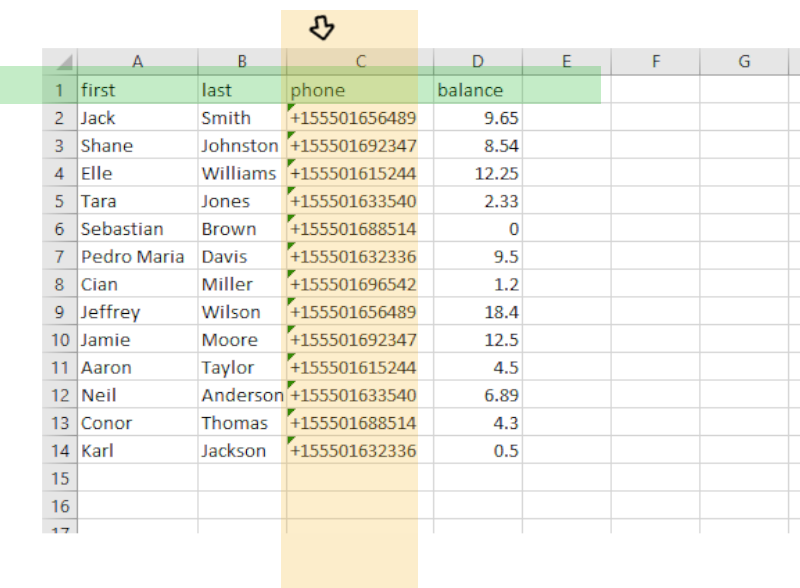
ExcelSend will work from any sheet in your spreadsheet file but will only do one sheet at a time. Remember to name your sheets appropriately so that it is easier to access them from the ExcelSend program. To change the name of a sheet simply double-click the existing name.
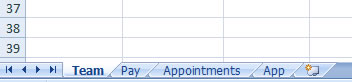
Remember to save and close your spreadsheet in Excel before opening it in ExcelSend. ExcelSend can open both Excel 97-2003 Workbook (.xls) and Excel Workbook (.xlsx) formats.